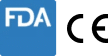Track COVID-19 using Cankado COVID-19 Caregiver Cockpit
Hospitals are trying hard to accommodate patients and, also, it is becoming difficult to check every patient’s health status. Thus, it requires a safe medium for patients to take charge of their health. The COVID-19 module in Cankado patient App allows a patient to document essential information on their own which is essential to get a good overview of the COVID-19 disease progression. These are body temperature, breaths per minute and in case you have a device called pulse-oximeter you can also document your SpO2.
Watch the videos below to know how to measure these.
How it works?
Cankado COVID-19 Caregiver App is very easy to use. What you have to do is that follow some easy steps as mentioned below and start using the App.
Step 1: Download & Install Cankado patient app
Download Cankado Patient App from Google Playstore in Android device or, if you have an Apple device, get it from Apple Store. Search for “CANKADO” and install the APP. (Alternatively, you can scan the QR-codes shown here and get it directly).
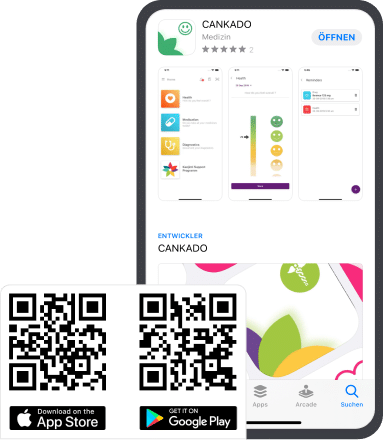
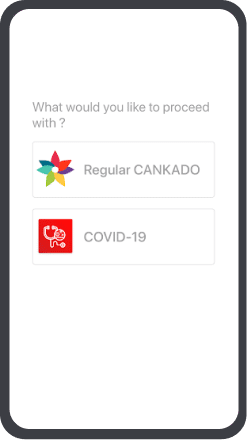
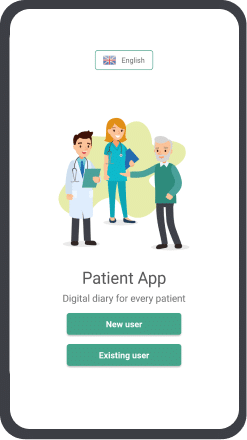
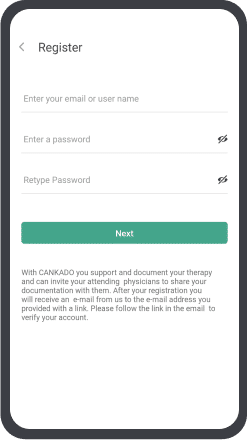
Step 2: Select COVID-19 and register as new user
Select COVID-19: On successful installation you can see the option to select COVID-19.
Multilingual: Once COVID-19 selected, you will be redirected to the registration screen where you can select the desired language at the top.
Register As New User: You can register as a new user with your valid email and password.
Step 3: Activate COVID-19 module and start tracking your health status
Activate COVID-19: On successful registration, COVID-19 will automatically activate and, will appear on your home screen.
Track Your Health Status: By simply tapping COVID-19 Status on the home screen, you can enter the values of body temperature, breaths per minute and in case you have a device called pulse-oximeter you can also document your SpO2.
Check out the videos below to know more about how to measure and enter the values.
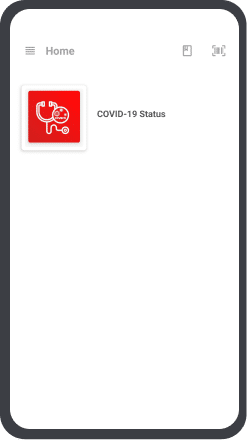
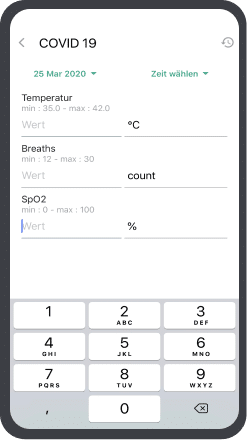
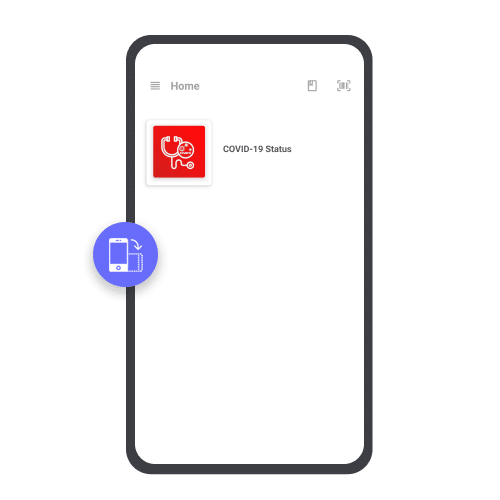

Step 4: Connect with your physician or nearby health center
Visit your nearest health center and open the Cankado patient app. Flip your smartphone to get a screen with the QR Code.
Allow the physician to scan your QR code maintaining social distancing.
App for healthcare professionals
Download Our Instruction Manuals
© 2020 COVID-19.CANKADO. All rights Reserved
About us | Partners | Cancer | Diabetes | Contact us